A collection of software using the Mycroft AI technology
These are the initial steps towards a truly open solution (independent of Google and Amazon) featuring KDE Plasma, Qt/QML and the Mycroft Assistant.
Android App
Myroft Assistant with Plasma on your android device.
https://files.xenon.pangea.pub/android/
Mycroft Remote Services docker container allows you to host your own Mycroft Core instance for the Android Application.
docker run -d --network host --device /dev/snd aiixm/mycroft-remote-services:0.2

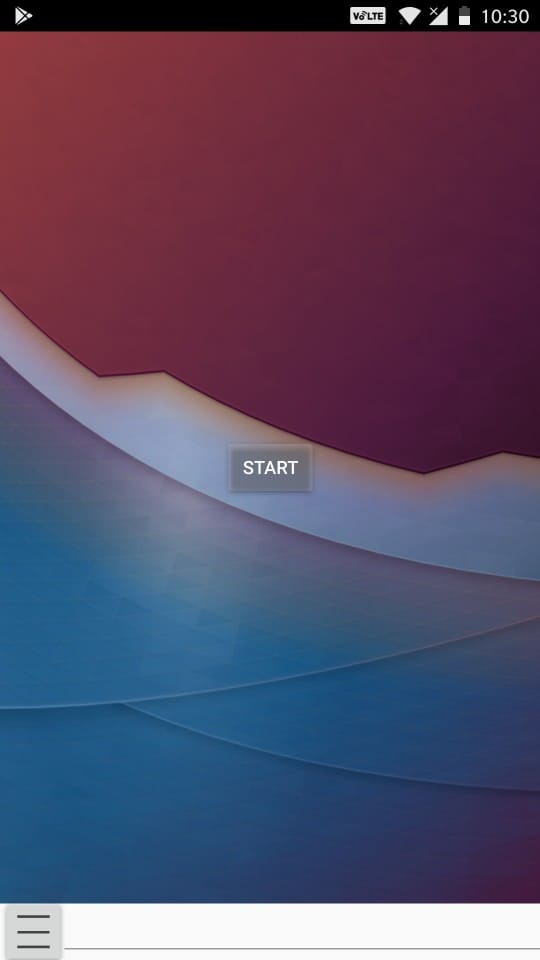
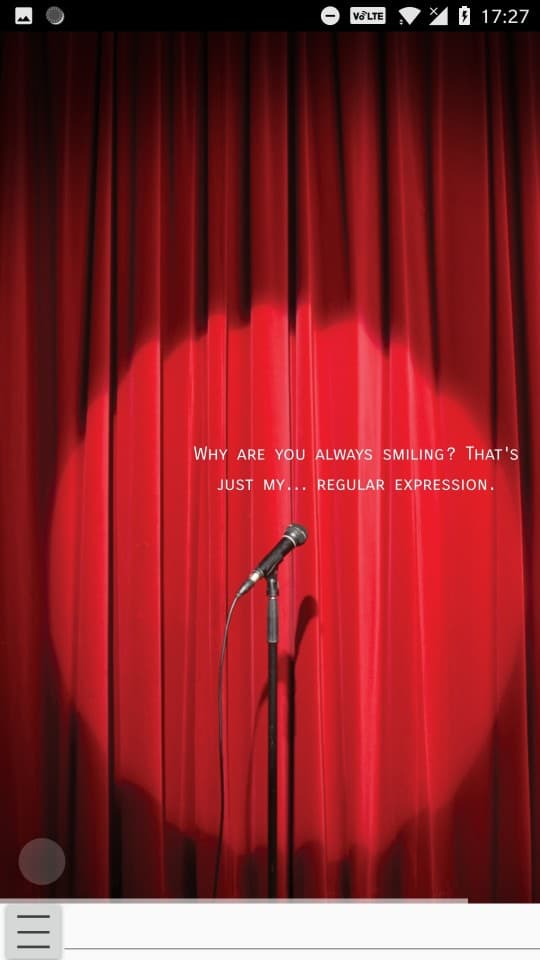
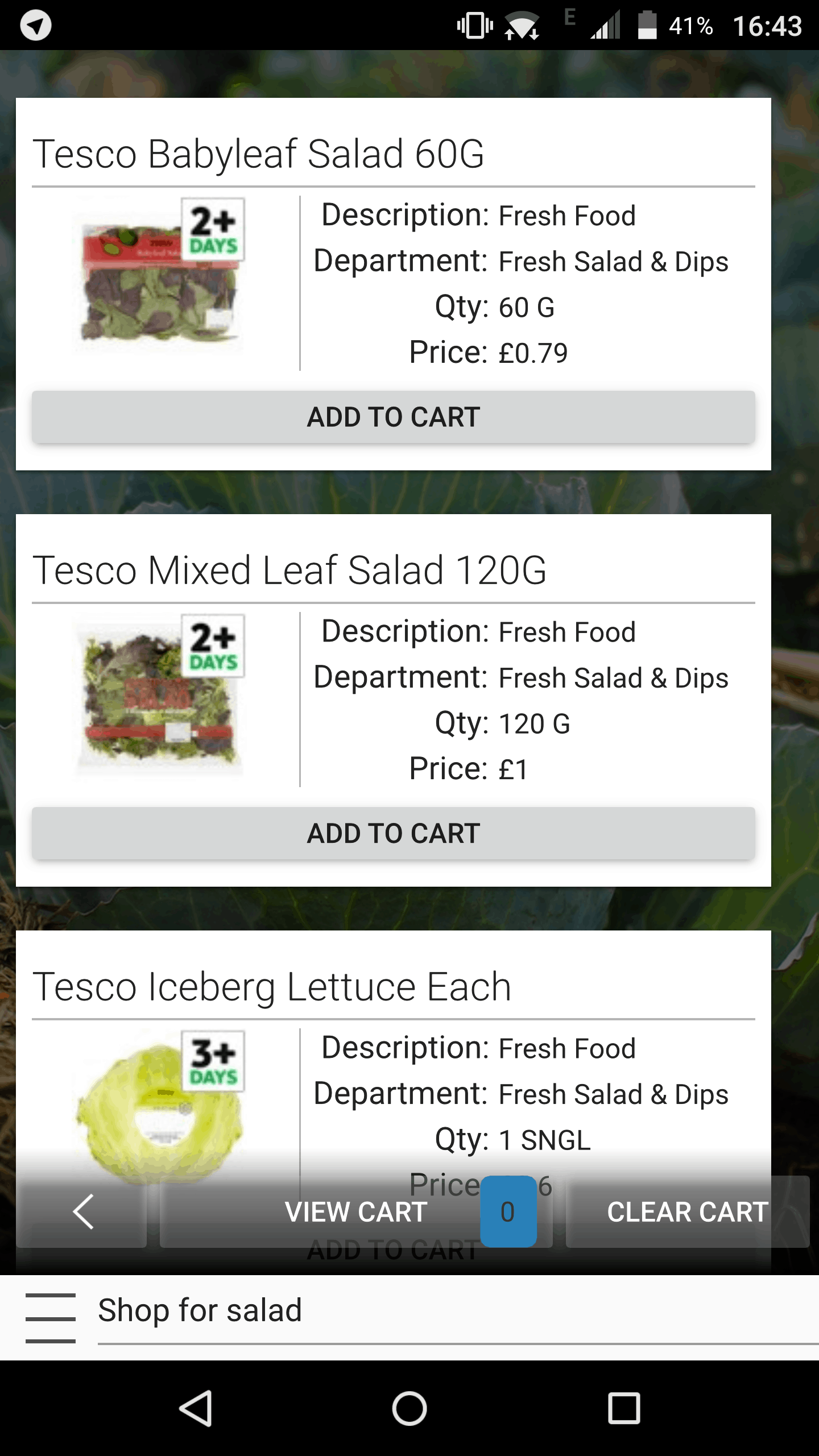
Plasmoid for desktop
Mycroft Assistant on your Plasma Desktop.
1. Download latest Appimage:
https://github.com/AIIX/mycroft-installer
2. make it executable
3. (double-)click to start the Installer
4. after finished, add Plasmoid to panel
5. ask “Hey Mycroft, youtube red hot by the way” 🙂
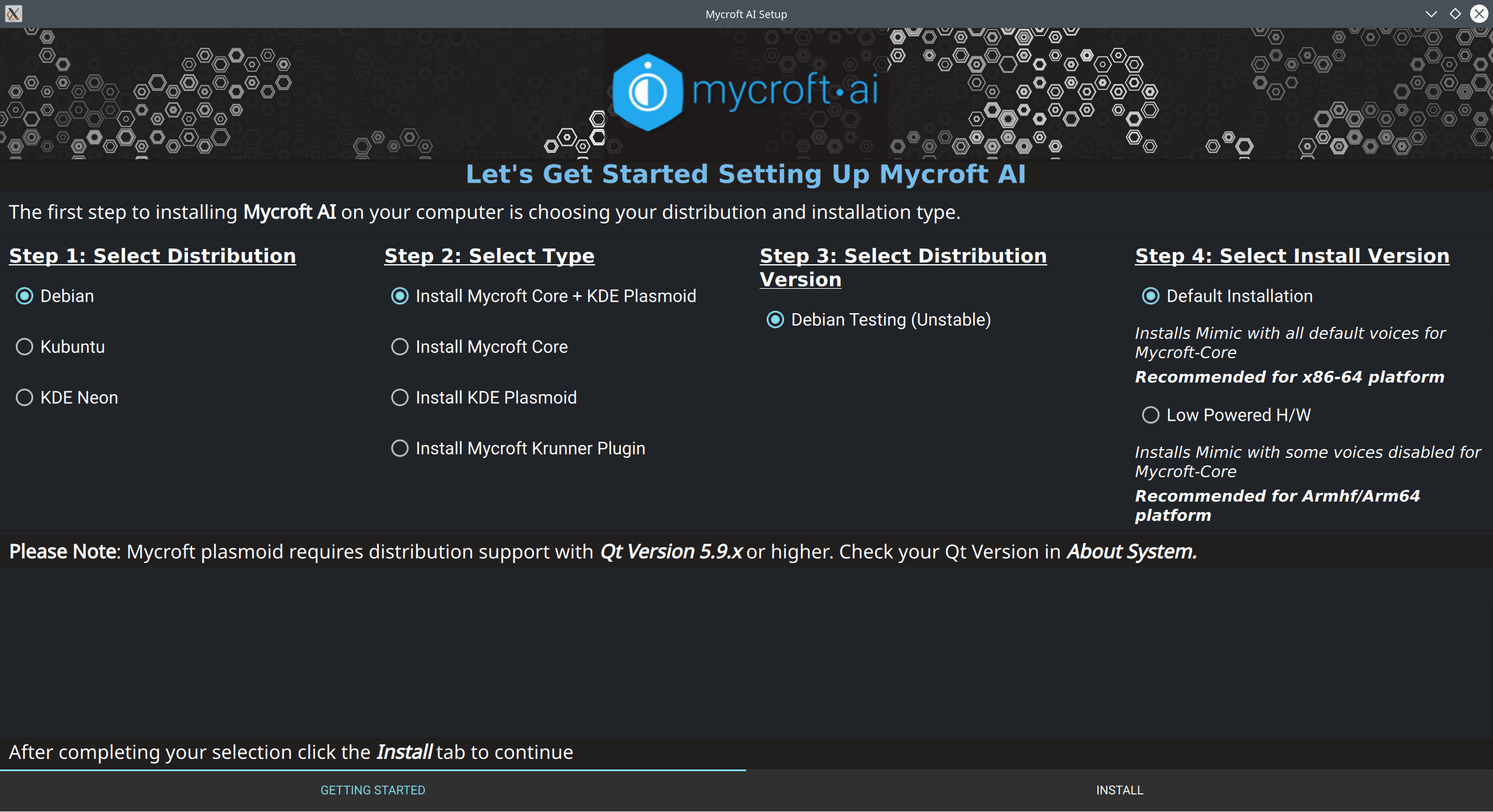
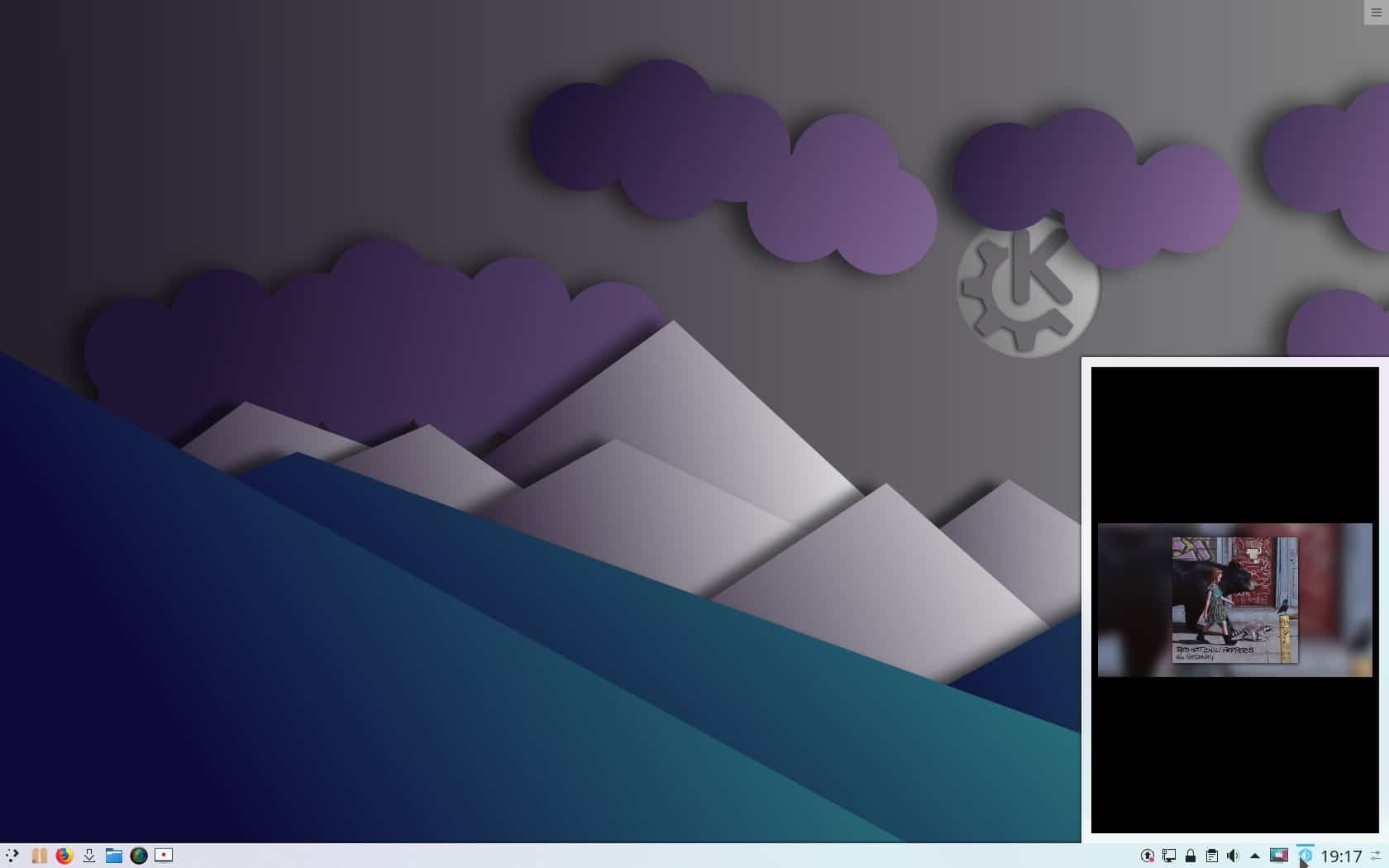 Video placeholder
Video placeholder
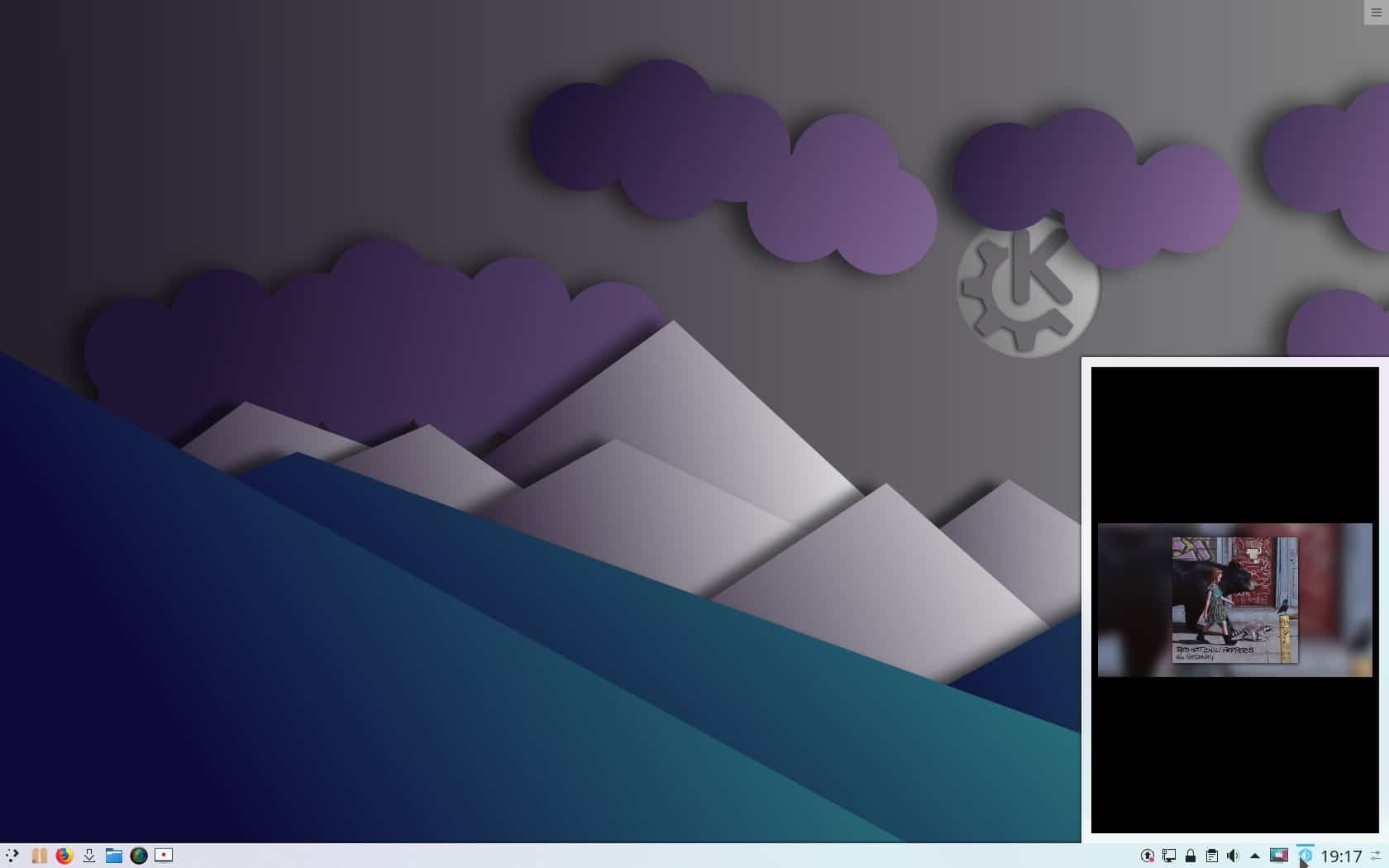
Development / How it all works…
Mycroft-GUI, Selene Back-End, DeepSpeech, Common Voice, Jack, KDE Plasma (Nano),…
